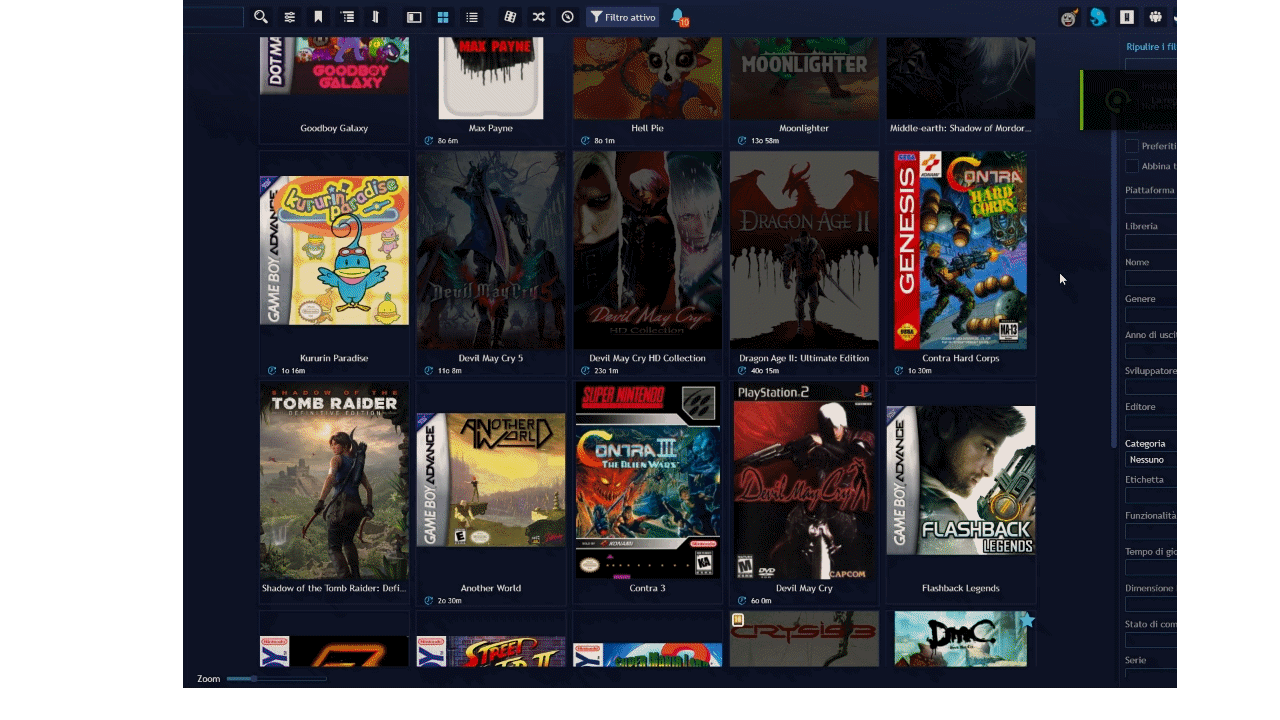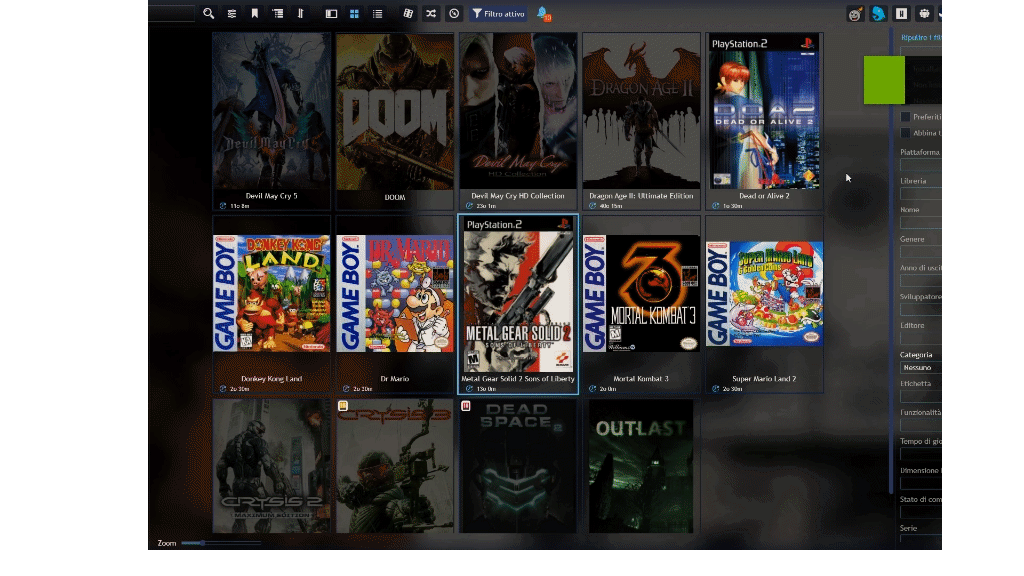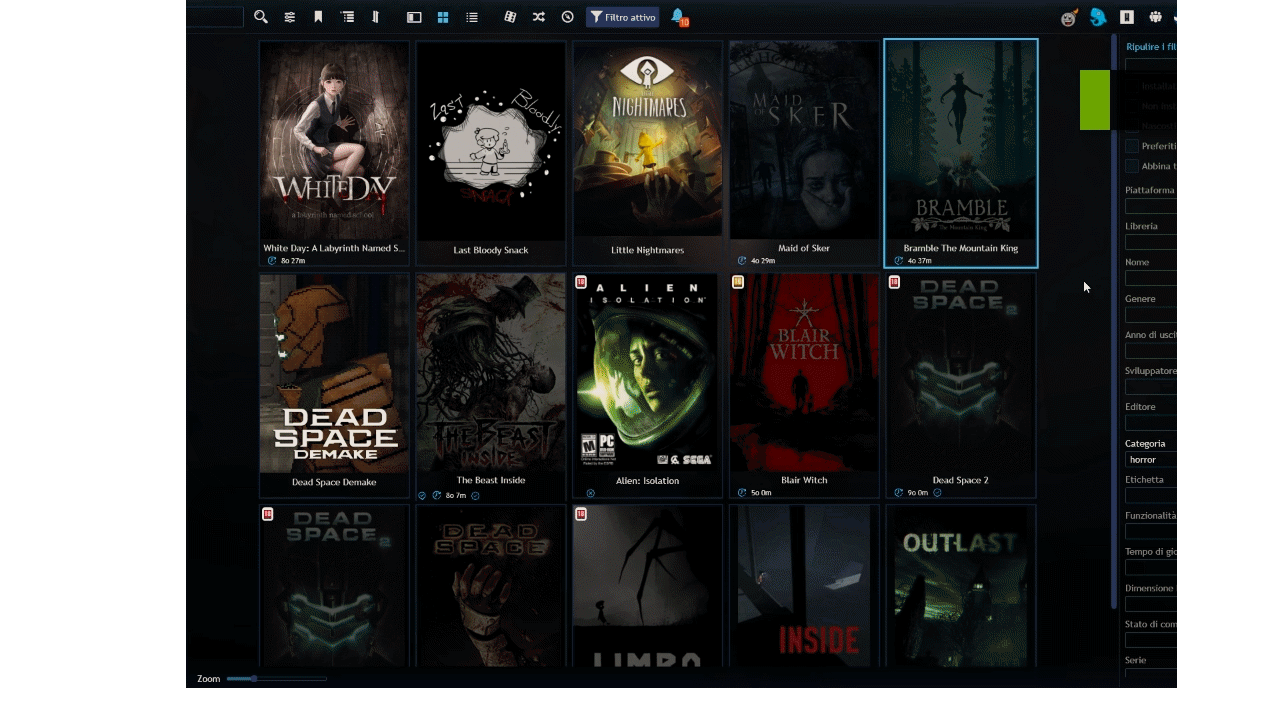AutoCategories-PlayniteExtension
🧩 AutoCategories (Playnite Extension)
✨ Automatically organize your Playnite library with custom platform/source categories. Ideal for emulator users and large collections.
This extension will automatically add, create and apply “platform/source” categories to your games, making it easy to organize your library especially after importing new games.
➡️ Why use it?
It allows you to quickly filter games across different platforms in a much more intuitive and responsive way compared to Playnite’s built-in “Platform” and “Library” filters. This is especially useful if you use emulators or have a mixed-platform collection.
⚙️ How it works:
- In Platforms.txt you can specify short game’s platform names for the categories (for example: Nintendo Entertainment System -> Nintendo NES, Sony Playstation 2 -> Sony PS2, etc).
- You can also add sources like Ea App, Ubisoft Connect and add short names (like Origin, Uplay) or whatever you want.
- If there’s no category for an imported game’s platform/source, a new category with platform/source’s name will be created.
- Existing categories will not be deleted and the new category will be added to them.
- If a game has multiple platforms checked in Playnite, only the first platform will be considered for adding/creating the category.
- In Platforms.txt and Source.txt there are already some platforms and sources. You can edit these two files without having to reload the extension.
- In future I’ll add the possibility to specify and add more categories per platform (for example: Nintendo Game Boy Color -> Nintendo Game Boy; Nintendo Game Boy Color).
If you enjoy the extension, you can buy me a coffee. It will be very appreciated ;)
- Github: roop-p/AutoCategories-PlayniteExtension
- Download last version: v1.0.2
- Install directly: AutoCategories